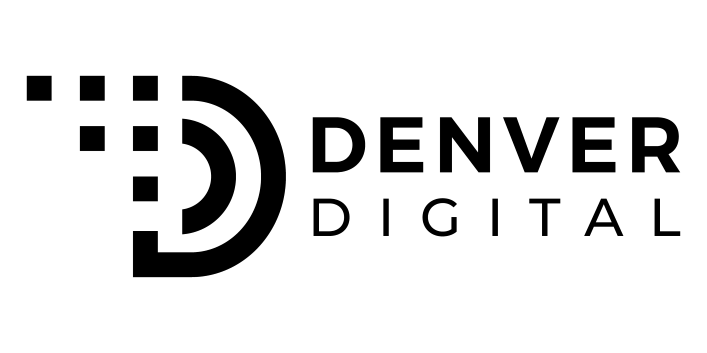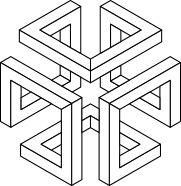HOW TO MAKE SURE YOUR SITE IS SECURE
HOW IT WORKS
WITHOUT AN SSL, YOUR SITE COULD SHOW AN ERROR MESSAGE PREVENTING CUSTOMERS FROM BROWSING
MOBILE FRIENDLY WEBSITE DESIGN
What is SSL?
A Secure Socket Layer (SSL) is a security technology used to institute an encrypted link between a server and a user, usually between a website server and a web browser.
SSL technology facilitates the secure transfer of delicate information such as social security numbers and passwords to be passed from the user to the server securely.
Browsers require an SSL certificate to form a secure connection. SSL secures millions’ data online (think about how big and widely used companies such as Amazon and Netflix have become).
When you initiate an SSL on your server, you’ll be prompted to create two cryptographic keys, a public key, and a private key. The public key is no secret, as it is included in a CSR data file containing your other information.
Once the CSR has been submitted to your CA, the web server will match your SSL certificate to your new Private Key. This cryptographic process secures the connection between your user and your site’s server, protecting them from theft and other foul play.
Best of all, everything happens behind the scenes, unannounced to your traffic. It is important to note, however, that most browsers notify their users via a key indicator to let them know whether or not the site they are viewing is secured. People quickly notice when a website is not secure, and immediately exit.