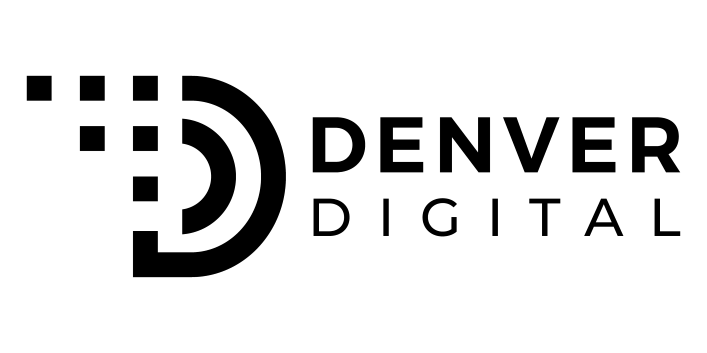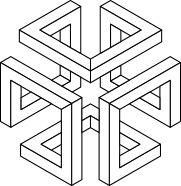IMPORTANCE OF WEBSITE OPTIMIZATION
HOW TO GET WEBSITE CONVERSIONS

HOW IT WORKS
HOW DOES GOOGLE DETERMINE WHICH WEBSITES TO SHOW?
HOW TO GET WEBSITE CONVERSIONS
FAQ
WHAT DRIVES TRAFFIC TO YOUR WEBSITE?
01. OPTIMIZE YOUR TITLE TAGS
Your page’s title tag is incredibly important – it helps Google – and your potential traffic – understand what your page is about. Moreover, optimizing your title tag will increase CTR, resulting in more traffic, resulting in higher rankings, which once again results in more traffic… as you can see, having a great title tag is crucial when it comes to SEO.
With that being said, it is time to discuss what constitutes a great title. If you execute each of the following suggestions properly, you’ll have yourself a wonderfully optimized SEO title.
- Include your target keyword at the beginning of your title
- Always include the year
- Add a modifier of some sort in parenthesis
- If applicable, an odd number
The page in the following example is all about small ATX cases, and the targetted keyword is “smallest atx case”. Notice how there is an odd number, in the front, followed by the exact keyword being targeted, the year, and another keyword in parenthesis.
Believe it or not, studies show that including an odd number at the beginning of your SEO title actually increases CTR.
Google gives more weight to the words that are located towards the beginning of the title, which is why you should include your primary keyword as close to the front as possible.
Including the year in your title shows both Google and your potential search traffic that your post is up to date, and lastly, including an extra keyword in parenthesis is another great way to improve CTR and rank for different keywords.
Not only does a well-optimized SEO title help Google and your potential traffic understand what your page is about, but it also improves your CTR.
Evidently, you should strive to increase your CTR because the more people that click on your result, the more traffic you’ll receive – but don’t forget that a high CTR can also boost your rankings, thanks to Google’s RankBrain algorithm.
Here’s how it works:
Let’s say someone searches for “ranking factors” in Google, and they see the following three results displayed. The first result is there because Google believes it to be the best possible result for that specific search term.
However, if people read the first result, decide they don’t like what they see, and instead click the second result, red flags will be sent to Google. Since the first result is supposed to be the best, Google expects the majority of people to lick on it.
If enough people skip the first result in favor of the second one, Google will realize that the second result is probably better, and Google will swap them.
A good SEO title will attract more clicks, which will drive more traffic to your page while simultaneously boosting your rankings.
Moral of the story?
Optimize your SEO title to the best of your ability!
02. INCREASE DWELL TIME, REDUCE BOUNCE RATE
Once again, Google aims to provide their users with the best search results for any given keyword and dwell time (the amount of time a user spends on your page, also known as time on page) is a huge rankings factor.
If a user searches “how to do well in school” and they click on your page in the results, you’re off to a good start – but once you have them on your page, you have to keep them on your website for as long as possible.
Google RankBrain is one of Google’s top ranking factors, and dwell time is an important aspect that can make or break your rankings in Google.
Why is dwell time so important?
If a user lands on your page after clicking your result, love what they see and spend three, four, or even five minutes (that is a lot of time considering everyone’s short attention spans these days), it shows Google that they are engaging with your website and they’ve probably found what they were looking for.
Bonus points if they click an internal link and delve deeper into your website, rather than bouncing. If a user clicks on your result and exits your website instead of visiting another page, Google considers this a bounce.
Bouncing after several minutes isn’t the end of the world, but if many users click on your result, skim your page and immediately exit, Google will eventually demote your page in the rankings.
How can you increase dwell time while decreasing bounce rate?
Firstly, you should use short paragraphs. As a rule of thumb, you only have a few seconds to catch someone’s attention in today’s society that is used to instant gratification. People are too lazy to do a ton of reading – they want results, and they want them fast.
If your web page is full of giant blocky paragraphs, it will appear overwhelming to readers and they’ll likely skim through your web page or exit altogether.
On the other hand, if you keep paragraphs short and sweet, people will find the bite-sized sections far easier to digest. They’ll be more inclined to keep reading, thus increasing time on page.
You should also be using plenty of multimedia on your web pages. People love images, and they are far more likely to stick around if your page is full of helpful or interesting pictures.
Next, be sure to sprinkle internal links throughout your web page, wherever you have the opportunity to link to one of your relevant posts. If people click on internal links, you’re doing several things at once:
- Reducing bounce rate
- Increasing time on page
- Increasing page views
Lastly, be sure to include many subheadings on your web page. Not only does this give you the opportunity to include your target and SLI keywords which is beneficial for rankings, but it also helps your readers navigate your page.
People are far more receptive to organized, concise, bite-sized sections than a giant conglomerate of information.
03. ADD RELEVANT SLI KEYWORDS THROUGHOUT THE PAGE
Google’s bots will crawl your page, and they’ll be paying close attention to the keywords on your web page. In order to rank for your desired keyword, it is imperative that you include not only to include that keyword but related keywords as well.
Google’s search engine uses something called Latent semantic indexing (LSI) to analyze the other words surrounding a given topic and takes these LSI keywords into consideration when ranking pages.
Conducting a simple Google search is a simple and easy way to find plenty of SLI keywords to include in your web page.
Here’s how:
Let’s say you’re creating a web page about ranking factors. Search for your target keyword in Google, and scroll down to the bottom of the page.
Scroll to the bottom of the page and check out Google’s searches related to ranking factors. These are all great keywords to include on your web page.
Don’t be afraid to add a few of these keywords in your subtitles, as Google likes it when you wrap keywords in h2 tags.
If a user searches “how to do well in school” and they click on your page in the results, you’re off to a good start – but once you have them on your page, you have to keep them on your website for as long as possible.
Google RankBrain is one of Google’s top ranking factors, and dwell time is an important aspect that can make or break your rankings in Google.
Why is dwell time so important?
If a user lands on your page after clicking your result, love what they see and spend three, four, or even five minutes (that is a lot of time considering everyone’s short attention spans these days), it shows Google that they are engaging with your website and they’ve probably found what they were looking for.
Bonus points if they click an internal link and delve deeper into your website, rather than bouncing. If a user clicks on your result and exits your website instead of visiting another page, Google considers this a bounce.
Bouncing after several minutes isn’t the end of the world, but if many users click on your result, skim your page and immediately exit, Google will eventually demote your page in the rankings.
How can you increase dwell time while decreasing bounce rate?
Firstly, you should use short paragraphs. As a rule of thumb, you only have a few seconds to catch someone’s attention in today’s society that is used to instant gratification. People are too lazy to do a ton of reading – they want results, and they want them fast.
If your web page is full of giant blocky paragraphs, it will appear overwhelming to readers and they’ll likely skim through your web page or exit altogether.
On the other hand, if you keep paragraphs short and sweet, people will find the bite-sized sections far easier to digest. They’ll be more inclined to keep reading, thus increasing time on page.
You should also be using plenty of multimedia on your web pages. People love images, and they are far more likely to stick around if your page is full of helpful or interesting pictures.
Next, be sure to sprinkle internal links throughout your web page, wherever you have the opportunity to link to one of your relevant posts. If people click on internal links, you’re doing several things at once:
- Reducing bounce rate
- Increasing time on page
- Increasing page views
Lastly, be sure to include many subheadings on your web page. Not only does this give you the opportunity to include your target and SLI keywords which is beneficial for rankings, but it also helps your readers navigate your page.
People are far more receptive to organized, concise, bite-sized sections than a giant conglomerate of information.
04. COMPRESS IMAGES
Have you ever clicked on a search result, but grew impatient and exited the page as it was loading?
Yep, been there, done that.
As mentioned previously, Google aims to give their users the best result as quickly as possible in order to ensure the best user experience. Pages that take too long to load negatively impact the user experience, and as a result, your chances of ranking on the first page.
These days people have grown accustomed to instant gratification – if your page takes longer than one to two seconds to load, it’s taking too long and the visitor will likely bounce. This will cause your bounce rate to rise and dwell time to decrease dramatically, both of which are harmful to your rankings.
The file size of images has a significant impact on page speed, espcially if your files are too large. If possible, try to use .jpg file types as opposed to .png file types, which tend to be larger.
Compressing images is another easy way to speed up your page. You can use the free Kraken.io online image compressor to shrink your file sizes.
05. INCLUDE A TABLE OF CONTENTS
Using a table of contents is a great way to boost your page’s rankings. Firstly, a table of contents helps your users easily navigate your page, thus improving their overall experience and potentially increasing dwell time.
Moreover, a table of contents helps Google to better understand what your page is all about, and it shows Google that your page is well organized. Sometimes Google will even include the table of contents in the search results. Take a look:
06.USE OUTBOUND LINKS
Although linking to other websites may seem counter-intuitive, it’s actually pretty important when it comes to ranking on the first page of Google. You shouldn’t just link to any old page – only include outbound links to relevant resources that will benefit the user’s overall experience.
If there’s a topic that’s worth mentioning on your page, but you don’t want to devote an entire section to it when someone else has already created a thoughtful and thorough guide on the subject, save yourself some time and give them some credit by linking to their page.
Won’t people click these links and visit others’ websites instead of staying on yours? Won’t this increase your site’s bounce rate and reduce time on page?
Not necessarily.
You can use the target=”_blank” attribute in your link tag to open up a new tab when an outbound link is clicked, rather than having the user leave your page entirely. Most people won’t click on them anyway.
Google promotes pages that are a hub of information, which is why they like pages with outbound links. If you don’t link to any other sources and instead try to hog all of your traffic for yourself, it will end up hurting your rankings in the long run.
You should try to link to 4-5 different websites in each of your pages. It’s important to note, however, that it is not a good idea to link to your direct competitors. Instead, link to authority websites that already have a strong and diverse backlink profile. This way, you won’t be helping your competition.
SHOULD I ADD A YOUTUBE VIDEO?
YouTube videos are another great form of multimedia to include in your videos. They’re fun, engaging, and best of all, they boost rankings. Web pages with YouTube videos tend to rank higher than pages without YouTube videos.
Most people would prefer to watch an engaging video rather than reading plain text, which is one of the reasons why Google gives a rankings boost to pages with embedded YouTube videos.
Additionally, Google owns YouTube, which is probably another reason why they prefer pages that include YouTube videos. In any event, the bottom line is pages rank higher when they have YouTube videos, so you should make sure you include a video on every page.
If you create the video yourself, that’s great – you’ll appear in both Google and YouTube’s search results, increasing your traffic on both platforms. However, creating the YouTube video yourself is not mandatory.
In case you are not familiar, it is actually pretty easy to embed a YouTube video.
Here’s how:
Once you find a YouTube video that you’d like to feature on your page, simply click the share button, and click embed.
You’ll be presented with an embed code that you can quickly copy and paste into your page file; or, if you’re using WordPress, you can just copy and paste the video URL. It’s simple as that.