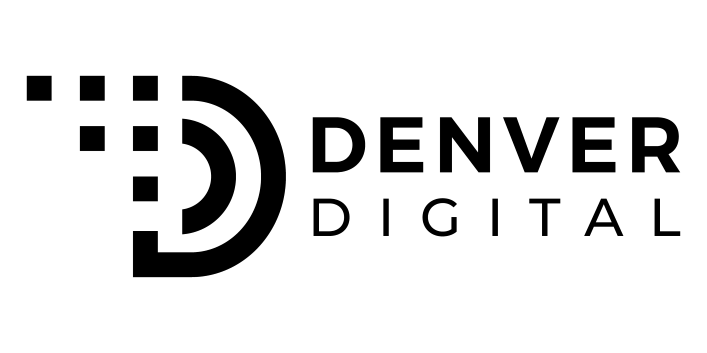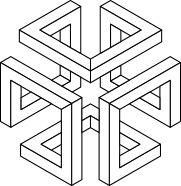EMAIL INTEGRATION
HOW IT WORKS
HOW TO IMPLEMENT EMAIL INTEGRATION INTO YOUR WEBSITE
WEBSITE EMAIL INTEGRATION
That’s why you need to place your call to action – whether it’s an opt-in form, an email newsletter, or a contact form – above the fold in an obvious place. In fact, a 2014 study found that contact forms placed below the fold were viewed 66% less than forms placed above the fold. The profound impact of your contact form’s placement on your site’s conversion rate cannot be overstated.
For service industry businesses, you’ll want them as high as possible, right by services. For example, you could have a slider, a list of services, and on the right-hand side, a simple contact form.
It’s also important to feature multiple contact forms on the page. After all, the more forms you have, the more likely someone is to use one of them. The higher up the contact form, the higher your contact conversion.
Make sure you check all contact forms on a consistent basis to ensure all of them are working properly. Often times hosting can change and your contact forms will no longer work properly. You may be receiving dozens of emails each day, but none of them make it to your inbox. Don’t miss out on potential customers because you are too lazy to consistently test your contact forms.
You have to make sure you have a stable, solid, trusted and respected email provider host. Using the right email provider host is essential. It’s worth it to pay a premium for the best providers. Losing customers due to a poor email provider not forwarding the message or crashing under heavy load is the last thing you want to do.
It’s also important to note mobile devices’ impact on contact form placement. The location of the fold will vary between desktop computers and mobile devices. Mobile searches constitute more than 50% of all web traffic, and Google knows this. They give a huge rankings penalty to any website not properly optimized for mobile – with that being said, it’s safe to say you should optimize your contact form (and its placement) for both desktop computers and mobile devices.
Creating the Best Contact Form
Okay, so the placement of the contact form is important, but so is the form’s design. By implementing the following tips, you’ll increase your contact form’s conversions even further.
- Alignment
Your contact form must have the proper alignment on the page. If your contact form is not properly aligned, people will be distracted by its odd placement which will have a negative effect on your conversion rate.
Furthermore, you want to ensure your text boxes are the appropriate size. Don’t provide your users with large text boxes to answer questions that only require a short response. They’ll feel as though their responses are inadequate for the question, when in reality they’re perfectly suitable.
People are quick to make decisions, and unfortunately, they’re also pretty lazy. If your contact form looks like it’s too much work to fill out, you’ll lose customers left and right.
- Input Masks
When people are uncertain about what the contact form is asking of them, they’ll likely abandon it altogether. If people don’t have a preexisting input mask guiding them, they’ll likely become confused about whether they should type symbols or not.
You want to your users to be as comfortable as possible throughout the entire process to maximize conversions. Additionally, if they decide to include symbols without being prompted, they’ll have to type more which slows them down and, as a consequence, leads to higher abandonment rates.
Worse still, some people unsure of which symbols to include may incorrectly fill out a field, resulting in an error message that can be awfully discouraging for some users.
Luckily, you can easily remedy these issues simply by formatting your input fields with input masks. They will automatically insert the proper field format as the user enters their information. They won’t have to think about which symbols to include, as they’ll already be there.
Input masks make the whole process faster and easier, resulting in more conversions.
- Be clear
Many mistakenly try to shorten their prompts to keep their contact form simple and streamlined – although their logic makes sense, it is actually best to fully spell everything out. You should be as clear as possible when asking your users to provide their input.
Think about how frustrating it is when you fill out a contact form only to be met with an error message. How likely are you to try again?
Be explicit in your instructions for contact forms, and don’t leave any room for confusion.
- Call to Action
Your “Contact” or “Send Message” button should be in the form of a bold, distinct call to action. You want to maximize conversions with the contact form; that’s why you’ve spent so much time worrying about the proper placement and design. That’s why it’s important to use a distinct call to action button with the right colors and texts to optimize CTR.