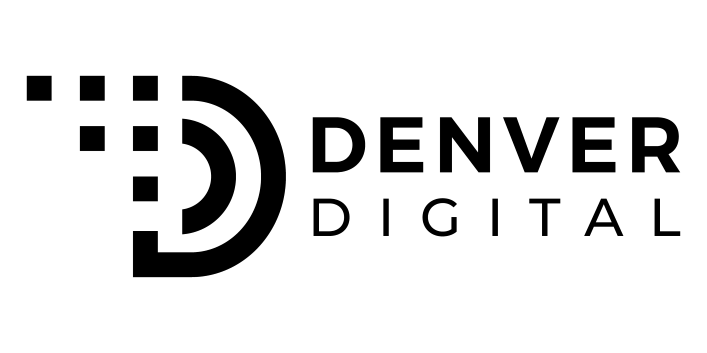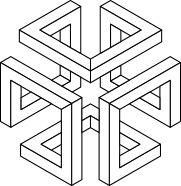You have 50 milliseconds to make a good first impression with your website.

That’s not a lot of time to keep your audience with you. You need to impress your users so much that they come back again and again to your website.
Check out the 9 tips to make a user-friendly website below. Let’s go!
1. MOBILE-FRIENDLY WEBSITE
Over half of web traffic comes from mobile devices now. You need to make sure your website works as well on a smartphone as it does on a desktop computer. If you don’t provide a flawless mobile-friendly experience, you’ll quickly lose your audience.
2. DISPLAY YOUR CONTACT INFO
Without contact info, over 44 percent of people will immediately leave your website. Therefore, ensure that your contact info is easy to find. Without an up-to-date phone number, email or social media, you won’t be able to receive more business.
3. CREATE EASY TO SKIM BLOG CONTENT
Your audience wants interesting and engaging content on your website.
And yet, they may not want to read everything on your blog. You’d be shocked by how many people simply skim blogs. Also, make sure your blogs are SEO-optimized!
4. PUT UP A SEARCH FUNCTION
Ensure that users can effectively find the information they want to discover on your website. You can make it easy with a search function at top of the web page.
5. IMPROVE YOUR WEBSITE’S SPEED
If your website speed is too slow, your users won’t be pleased. You need to speed things up if you want to keep your audience coming back.
This means removing anything slowing you down. Do you have any buffering videos or sluggish images?
6. EASY TO NAVIGATE WEBSITE
If your users need to think too much about how to use your website, then you’re doing something seriously wrong. Everything needs to be intuitive!
7. DON’T NEGLECT COLOR
You shouldn’t think about color as an afterthought. It’s central to a user-friendly website. Don’t go overboard with too much color either.
Think about the right color palette which is consistent with your business. For example, if you’re an ecological or nature website, go green.
8. ADD CALL-TO-ACTIONS
You need to give your users a hint sometimes. What do you want them to do when they visit your website?
Buy one of your products? Share your blog posts on social media? Whatever it is, make sure you add a call-to-action at the end of your website!
9. WEBSITE ANALYTICS
How do you know what you’re doing right and what you’re doing wrong?
You need to keep track of your audience with website analytics. Download Google Analytics to learn more!
With the right information, you can improve your website’s user-friendliness!
HOW TO MAKE A USER-FRIENDLY WEBSITE
Now you know our top 9 tips to make a user-friendly website. Increase your web traffic with our simple and easy tips.
Do you want to learn more about how to design your website? Get in touch with us today!