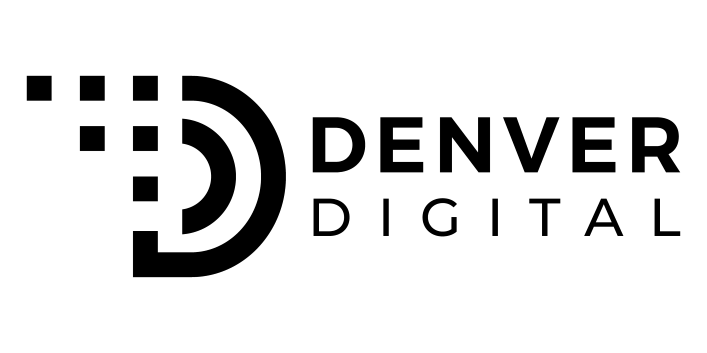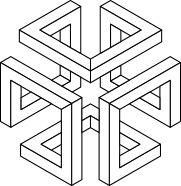7 Tips for Mobile Optimization
By 2025, about 72 percent of people will access the Internet only from their smartphones. In roughly two-tenths of a second, someone will form an opinion of your website. What impression would your visitors have of your website using their smartphone?
These days, people constantly check websites on their phones. It’s important to master mobile optimization for your site so it can be viewed by phone.
1. Easy Scroll
You do not want your visitors to have to zoom and pinch to use your website. You want to get all the information on your site readily available with an easy scroll. You can also use checkable boxes to help your user navigate.
You want to make sure your action buttons are easy to use and offer enough space for users to navigate with their fingers. Visitors on a smartphone don’t have a mouse.
You will also need to make sure the font is large enough that visitors will not have to zoom in on the screen.
2. Keep Your Design Simple
You only have a few seconds to tell who you are. If your site has too many graphics, copy, or video, it can really bog down your site’s load time. It will also distract your message.
If you use images, use smaller byte sizes to reduce load time. Try to limit the text on each page. If you need to get more information, lead to other areas like social media sites.
3. Focused Copy
Make your text catchy and to the point. You want to create some memorable phrases your visitors can share. On your landing page, use things like action buttons, bullet points, titles, mission statements, and scroll menus.
Avoid using long paragraphs and focus on bullet points. Pick a few words from a customer testimonial instead of using the entire phrase.
4. Make Actions Effortless
Use icons to give your customers easy action choices. Add items like online sales chat, one-stop checkout, social share, click to call, or launch maps. Make sure you have enough between the buttons for easy finger tapping.
5. Contact Info
Make sure it is easy to find your contact information including your location and phone number. Think of how people will use your mobile site. Popular reasons include finding a location, store hours, or contact information like a phone number or chat.
6. Add Videos
Videos are great for mobile sites, but use them wisely. Make sure your video mobile player runs on HTML5 to make sure the video will play on most mobile devices. You don’t want to bog down your site with cumbersome videos that take too long to load.
7. Geolocation
Help improve your users’ experiences by taking advantage of geolocation. Using geolocation can give your visitors directions, allow them to check-in, and offer targeted promotions. They can also connect to local social communities like Yelp or Facebook.
Improve Your Mobile Optimization
You can improve your mobile optimization by keeping your website simple, easy to navigate, and use tools to improve a visitor’s experience. Test out your site on multiple devices and see how it works.
If you want some help with your website, we would be happy to work with you. Contact us today to tell us more about your project.