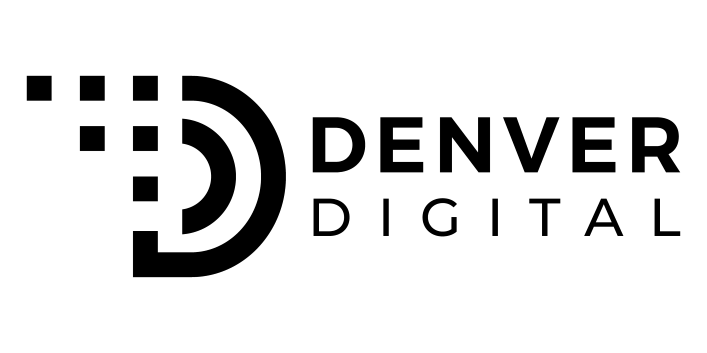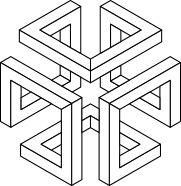Visuals Sell: iPhone photography tips for your website
Visuals Sell: iPhone photography tips for your website
Gone are the days when a full photography kit was necessary to effectively market products and services. Lucky for the entrepreneur in all of us, your smartphone can most likely do anything a high-end kit can do, with just as much precision and quality.
Back in May, Apple released a how-to website for iPhone photography tips. The company’s tutorials are obviously tailored to the capabilities of the newest iPhone model, which has photography settings and features that surpass other models, including its ‘Portrait’ mode and larger pixel count.
But regardless of which iPhone or other smartphone models you’re carrying around in your pocket, a few tried-and-true photography rules apply to taking the best shots with your phone.
Rule of Thirds
Rewind all the way back to your first middle school photography class.
Remember the Rule of Thirds? If you don’t, all you need to do is turn the grid function on in your smartphone’s camera app. The grid lines split your phone screen into nine equal squares, and the four intersections in the middle serve as landmarks for where your photo subjects should be. Of course, if you’re shooting for symmetry, you can use the lines to center your subjects as well, but in general, the most dynamic photos follow this ‘Rule of Thirds’.
Avoid Mid-Day Lighting
There’s a reason dusk and dawn are called the Golden Hours. When light hits subjects at an angle, it tends to produce more spectacular, visually engaging photos than when the sun is directly above us at lunchtime hours. In fact, overhead sunlight is the least flattering for any human subject and often washes out subjects with lighter skin tones. These rules of light also apply to non-human subjects, since light from an angle will usually reveal the full range of color in the object you’re trying to capture (like a fabulous bacon feta burger, for example).
Natural Light > Artificial Light
Natural lighting will always be preferred compared to a fluorescent bulb because of the light’s temperature. If you’re able to invest in a light kit, the very best setup for shooting a subject indoors is to find a natural light source and then train the artificial light on your subject from the opposite side to fill any shadows the natural light may have produced. If your light kit can be adjusted for light temperature, do your best to match the color flooding in through the window for the most natural effects.
#NoFilter
With all the available photo editing options out there, it’s easy to fall back on the classic adjustments for color saturation, brightness, and contrast. But, the best photos are the ones that need the least editing, so it’s best to become familiar with how to avoid overexposure in your iPhone shots. The best way to do this is to tap your subject before taking the photo. This will usually brighten them up a bit unless a light source is right behind them. In that case, tap the light source to see if changing where the camera’s searching for light will change how your photo turns out. Smartphone cameras automatically adjust their exposure settings, but at least you can adjust yourself to avoid back-lit subjects and dark silhouettes in your photos.